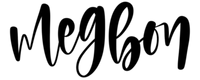Can we talk about how amazing iPad lettering is? I mean, the ability to create beautiful hand lettering anywhere, anytime, with endless undo options and no messy cleanup? Chef's kiss
But here's the thing – while the iPad itself is incredible, there are a few game-changing accessories that have completely transformed my lettering experience. I'm talking about those "where have you been all my life?" kind of tools that make you wonder how you ever lived without them.
I'm breaking down my top 3 below, but you can find all my favorites linked in my Amazon Storefront!
So grab your favorite beverage and settle in, because I'm about to spill the tea on my three absolute must-have iPad lettering accessories that have earned permanent spots in my creative toolkit.
1. Paperlike iPad Screen Protector: The Game Changer
Okay, let's start with the MVP – the Paperlike Screen Protector. This little beauty is my hands-down favorite accessory, and I'm not being dramatic when I say it changed everything for me.
Remember when you first tried lettering on your bare iPad screen and your Apple Pencil just... slipped around like it was ice skating? Yeah, we've all been there. That glassy surface might look sleek, but it's not exactly conducive to controlled, beautiful lettering.
Enter the Paperlike screen protector, which gives you the texture of actual paper with all the ease and convenience of digital lettering. I've been using mine for years now, and it still feels as good as day one. The subtle texture creates just enough resistance to give you that satisfying paper-like feel when you're forming letters, while still maintaining the iPad's gorgeous display quality.
What I love most? No more hand cramping from trying to control a slippery pencil, and my letter consistency improved dramatically once I made the switch. It's like the difference between writing with a broken crayon on wax paper versus a smooth gel pen on quality stationery.
Trust me, once you try lettering with a Paperlike protector, you'll never want to go back to that slippery glass surface again. Just make sure you grab the correct size to match your iPad!
[Check out my recommended Paperlike screen protector here on my Amazon storefront]
2. Apple Pencil Replacement Tips: The Problem Solver
Let's talk about something that used to drive me absolutely bonkers – when your Apple Pencil starts skipping strokes or feeling inconsistent.
If this is happening to you right now, take a deep breath. You're not losing your lettering skills, your iPad isn't broken, and you're definitely not the problem! There's a really good chance your Apple Pencil tip just needs to be replaced.
I learned this the hard way after spending way too much time frustrated and second-guessing my technique. Those tiny plastic tips wear down over time (especially if you're a frequent letterer like me), and when they do, your pencil performance suffers.
Apple Pencil Replacement Tips are absolute lifesavers. I always keep a pack on hand because there's nothing worse than being in a creative flow and having your pencil start acting up. The good news? Replacing the tip takes literally two seconds – just unscrew the old one and screw on the new one. Boom, you're back to smooth, consistent strokes.
Pro tip: If you notice your lettering getting scratchy or your pencil skipping, check your tip first before troubleshooting anything else. Nine times out of ten, a fresh tip will solve the problem instantly.
[Grab replacement Apple Pencil tips from my Amazon storefront here]
3. Laptop/Tablet Sleeve: The Protection Squad
Here's one of my favorite things about iPad lettering – the freedom! Unlike traditional lettering where you're tied to your desk with all your supplies, iPad lettering means you can create anywhere inspiration strikes. Coffee shop? Perfect. Park bench? Absolutely. Airplane seat? Why not!
But if you're going to be mobile with your precious iPad, you need a good Laptop/Tablet Sleeve to keep it protected. And let's be real – it doesn't hurt if it's cute too!
I cannot tell you how many times my sleeve has saved my iPad from bumps, scratches, and that heart-stopping moment when you realize you just tossed your bag down a little too enthusiastically. A good sleeve is like a cozy sweater for your iPad – it keeps everything safe while looking adorable.
Look for one with a little extra padding and maybe a pocket for your Apple Pencil and replacement tips (see how everything comes full circle?). The peace of mind knowing your creative tools are protected is priceless, and you'll actually be more likely to take your iPad on adventures when you know it's well-protected.
[Find my favorite laptop/tablet sleeves on my Amazon storefront here]
The Bottom Line
These three accessories might seem simple, but together they create the perfect iPad lettering setup. The Paperlike protector gives you that essential paper-like feel, replacement tips keep your Apple Pencil performing like new, and a good sleeve means you can take your creativity anywhere without worry.
The best part? None of these will break the bank, but they'll all make a huge difference in your lettering experience. Sometimes it's the little things that make the biggest impact!
Find all my favorite iPad Lettering accessories here: Amazon Storefront
What about you? Do you have any iPad lettering accessories you can't live without? I'd love to hear about your favorites – drop a comment and let's chat!
Happy lettering + creating! 💕
xo, meg
All the links above go to my Amazon storefront where I've curated my genuine favorites. I only recommend products I actually use and love in my own lettering practice! As an Amazon associate, I earn commission on qualifying purchases. Thanks for shopping my links!